My Broadband Speed
Craig Shearer - 21st February 2022
And now for something completely different…
This week I’ve changed broadband providers. I was previously with MyRepublic and the service was fine, but I’ve been a 2Degrees mobile customer for some time, and 2Degrees had an offer for broadband that was pretty attractive, so I decided to switch. (And as a bonus, I decided to terminate my landline - which generally was only used to receive cold calls, wrong numbers, and scammers purporting to be from Microsoft or Spark wanting to tell me that there was something wrong with my internet connection, or that my Visa card had been charged for purchase of iTune cards!)
Given that my job is as a software developer, I’m fairly reliant on having good internet connectivity. (Everybody knows that software developers just Google for code!)
Anyway, the day rolled around where I got switched over to 2Degrees. I plugged in the new router and it all worked nicely.
My old MyRepublic provider had me on a high speed plan - with a maximum of 950 Mbps download and 500 Mbps upload. The thing about internet speeds is that they seem to be a best-case scenario, and the actual speed you get is dependent upon a variety of factors - including how congested the network is. I was typically seeing a maximum of about 280 Mbps down, and similar up.
Back in the day, you could navigate to one to the many websites that let you check your broadband speed. These sites basically timed how long it took to download and upload a chunk of data, thereby calculating your connection speed. However, these days there are other factors to be considered that make these simple tests potentially inaccurate.
My desktop computer has an ethernet connection to my router - but the card in my computer is only 100Mbps. So, if I run a speedtest via a website, the highest speed I’ll see is limited by my network card’s speed - not the actual speed of the connection to the internet.
Similarly, Wi-fi speeds are limited by the technology in your interface and the router and the standard it implements. Over wi-fi you’ll never achieve what your internet connection is providing.
However, I have a secret weapon. I have a Sam Knows box. Sam Knows is a research project that I participate in, which measures real world speeds on the internet. I have a special piece of hardware (nicely, provided by free as part of the project) which regularly measures my internet speeds and reports back to a central service in the cloud.

The box also has a web interface so I can pull up stats in my web browser to see what’s going on, and what sort of performance I’m getting. As the box connects directly to the router it can observe the actual speeds that my connection is getting, without other network factors in the way.
So, I wanted to check that I was getting good speeds with my new 2Degrees connection. Pulling up the interface, I was a little surprised to see that my maximum download and upload speed was only 100 Mbps in each direction. A little disappointing!
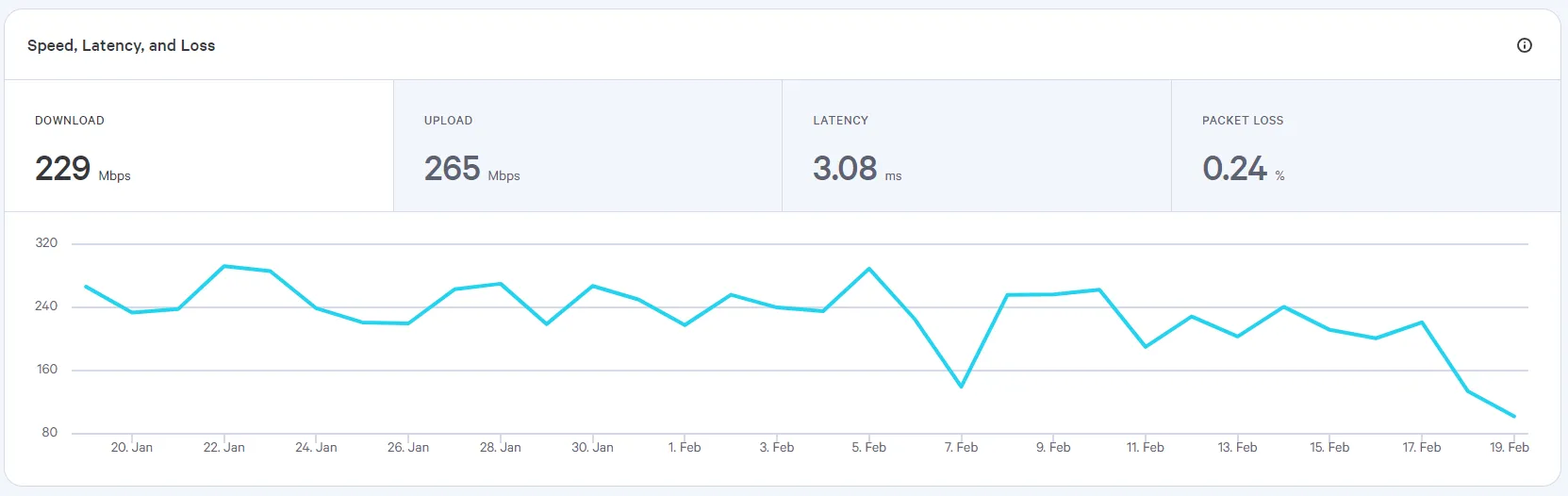
So, I got on the phone to the 2Degrees call centre to let them know of the problem. It turns out that they’d somehow missed switching me over to the correct speed. About five minutes later I was able to run another test and see that I was, indeed, getting the speed I was expecting.
I’m also pleased to see that the new connection’s speed seems to actually achieve the 300 Mbps download speed, which I’m quite happy about, considering the old connection seemed to vary a lot, depending on the time of day.
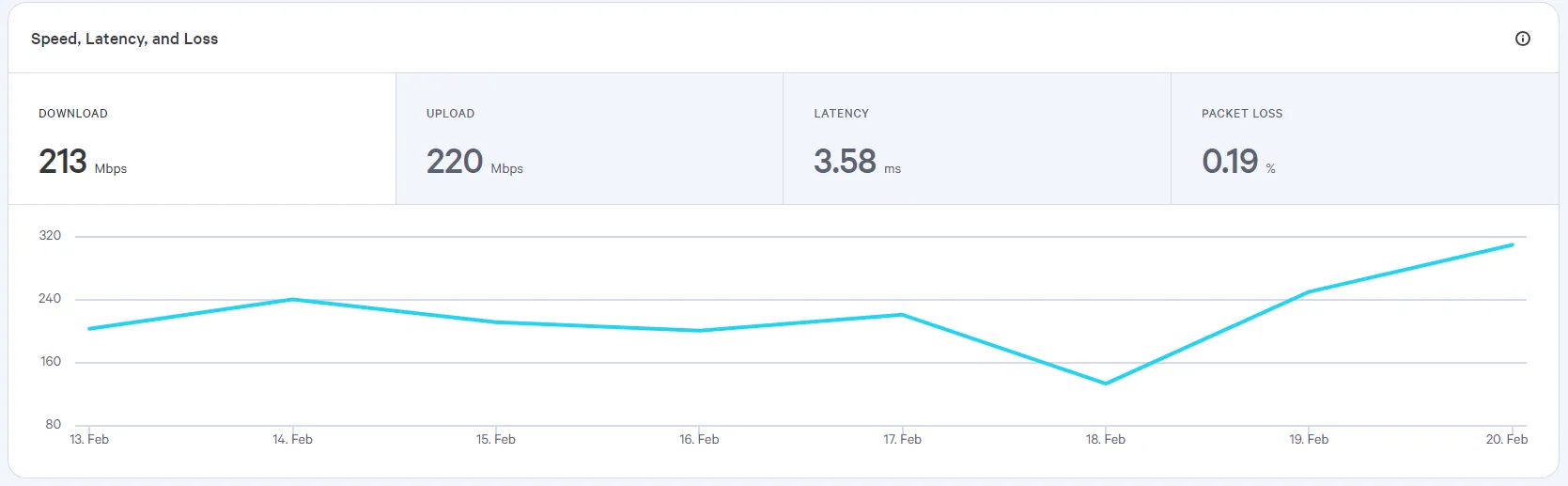
Now, it occurred to me that if I were a conspiracy minded person, I might think that perhaps 2Degrees didn’t actually switch people onto the full speed until they called up and complained about it - after all, many people might not actually notice!
I have no evidence of this - but, as I’ve illustrated above, it pays to check that you’re getting what you’re paying for. However, even if you’re not, there are clauses in the terms and conditions that give providers an “out” for not achieving the speeds advertised.

Last week was our first episode of our new podcast - Yeah… Nah! For those who listened, we’d love to get some feedback from you.
If you haven’t checked it out yet, you can find it on all the podcast places, or you can just listen on the website.
We’re on Twitter, if you want to tweet at us @YeahNahPod.